A big suite for file management.
Create catalogs of external drives or SD cards, find files and compare folders (with a special case for source codes).
Find duplicates with configurable rules and view the results in a tree.
Record disk activity (e.g. files cleanup, folder renames) to repeat on a different disk or computer.
A tool to backup data.
Features

Store catalogs of USB drives and SD cards
Synchronize the list of files of any USB hard disk, flash disk, CD, DVD, SD card or Samba share. Later detach that disk to browse its files (without content) or utilize fast file search.

File search
Search files in the catalogs using multiple criteria. It takes just a moment to search through over a million files, it's faster than Windows Indexing.

Cluster size simulations
Calculate how much space you can save if you reformat a drive to another file system (FAT32, exFAT, NTFS) or change the default cluster size.
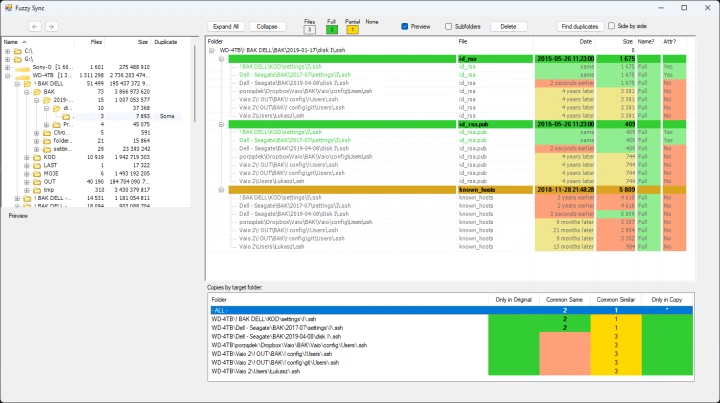
Browse and remove duplicates
Browse contents of the catalogs to verify if given files are located in a disk before you connect it.
Search for duplicates of files and entire folders to find other copies of the same data and leave only the most recent one.
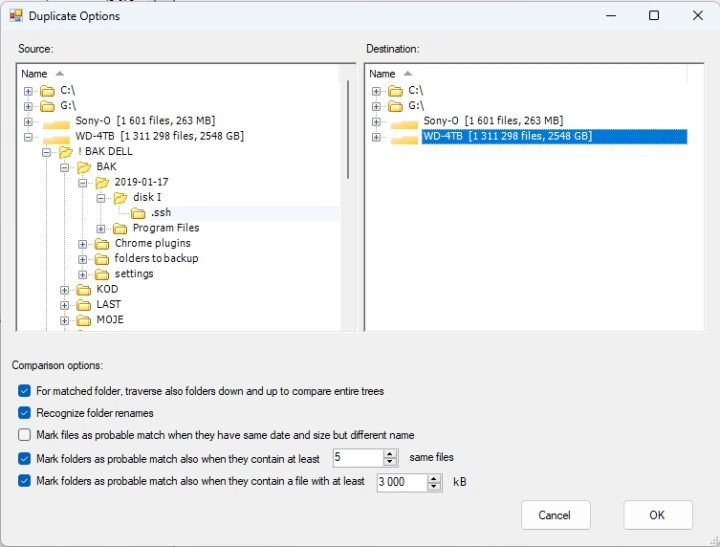
Duplicate search options
Searching for duplicates allows specifying advanced comparison criteria and works on both connected drives (like C:\) or catalogs. The application can detect renamed folders and folders with only a couple of same or similar files.

Compare folders
Compare contents of two folders, whether local or catalogs, and discover which files or subfolders differ.

Record disk activity
Record what files and folders are created and modified. This information may be useful for auditing or verifying software activity.

Mirror disk activity
You can also use logged data to mirror these actions on another disk or computer.
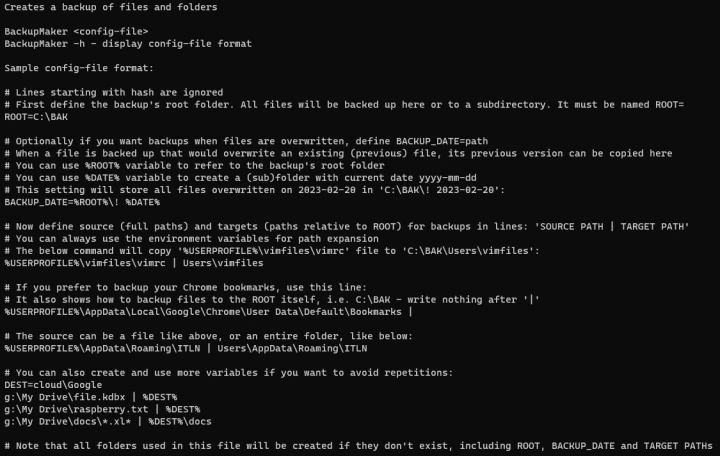
CLI Backup Maker
There is also a command-line tool to backup files with easy-to-read configuration. It copies selected files and folders to a backup folder. If a newer file would be backed up in place of an older file, there is an option to archive the older file to a subfolder with the current date.
Achieving the same with robocopy or rsync would be difficult or would require scripting.
Why Fuzzy Sync?
Know your files
Know the contents of your other disks and servers without connecting them to the computer and quickly search all your files.
Remove duplicates
Remove duplicated data, even if every copy contains a different set of files.
Synchronize folder cleaning
Thanks to recording and mirroring disk activity, it's much faster to synchronize folder cleaning between different copies of data (e.g. on a remote server or a backup drive).
Roadmap
-
UX redesign.
-
More details for comparing folders with source code.
-
Generate Linux script for mirroring disk activity.

